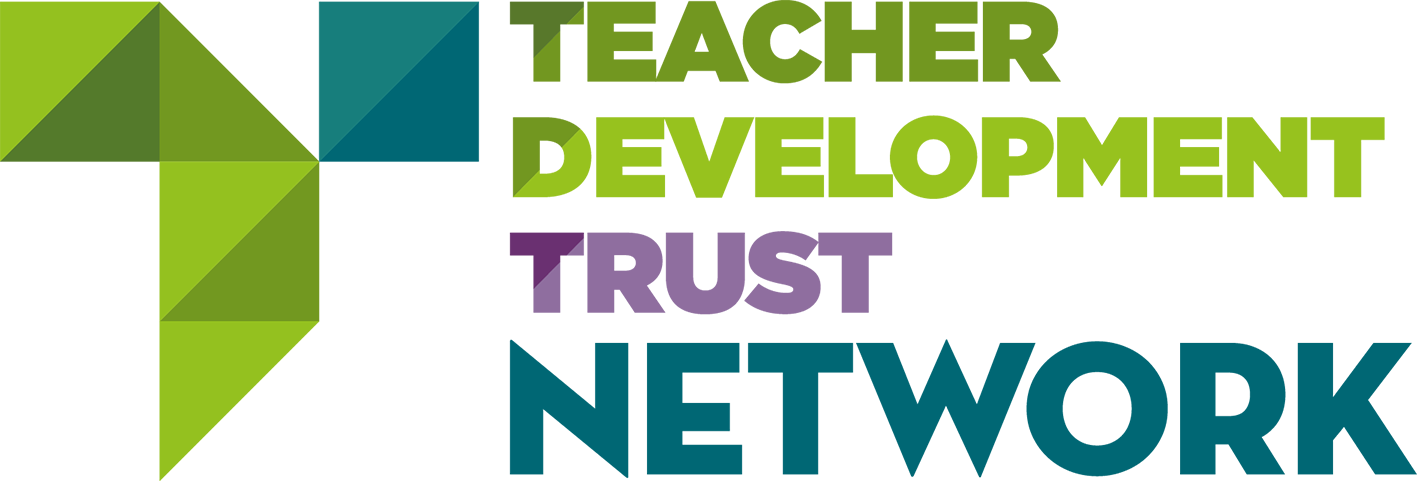REMOTE LEARNING CONTINGENCY PLAN
The government has made it a requirement for all schools to have a Remote Learning Contingency Plan. Please click here for the most up to date version of our Remote Learning Contingency Plan. Please click here for the Pupil Rules for Online Conduct.
GCSE AND A LEVEL EXAMS
The main public examinations start in May 2024.
Please click on the button below to see the Summer 2024 timetable for all GCSE, A Level and internal Year 12 exams.
Results days for 2024:
A Level – Thursday 15th August 2024, around 8.30-9.30am
GCSE – Thursday 22nd August 2024, around 9-10am
Certificates are normally available from the first week of November. An email or letter will be send to parents with these details nearer the time. If you have any queries regarding examinations, please contact our Examinations Manager, via the contact form.
CLUBS IN SCHOOL
At Saint Cecilia’s, we are proud of the wide range of the extra-curricular clubs available to pupils. Children should make the most of the clubs on offer and we expect all pupils to attend at least two extra curricular activities per week. Clubs are run by current members of staff and a new list is updated at least every term. Year 7 pupils starting with us in September will receive a new list of clubs on the second week of the autumn term. There is normally a clubs' fair for pupils in school on the first week of autumn term to give the children an opportunity to select what is available to them. Clubs change every term so please check this area of the website for updates.
SPORTS FIXTURES
Saint Cecilia’s has a reputation for producing successful school teams in a wide range of sports including rugby, netball, and football. Representing the school is an honour and it is treasured by our pupils. Discipline, teamwork, rigour and competitive spirit are all key elements to us, along with the most important of them all, fun! Team sheets and fixtures are published in our sports portal. We ask pupils and students to check the team sheets in plenty of time and let the teacher know if there are any problems asap. If your child has been attending club and has not been selected this time, please do encourage perseverance…..persistence beats resistance! We will always pick from clubs first and foremost.
PARENTPAY
We are a cashless school and our preferred method for payments is ParentPay - a safe and secure internet portal. By using ParentPay parents/carers will be able to pay for items such as trips, music lessons, concert tickets, top up pupils’ catering cards and other items.
How to get started with ParentPay:
On receipt of your activation username and password please use this link which will take you to the login page. These are for one-time use only, you will choose your own username and password for future access during the activation process.
Provide all the necessary information and choose your new username and password for your account – registering your email address will enable us to send you receipts and reminders.
Once activation is complete you can go to straight to Items for payment, select which item(s) you want to add to your basket and proceed to complete your payment.
If you are a parent and still haven't got a password, you can request one by emailing finance@saintcecilias.london
SWIPE CARD/LUNCH CARD
At the beginning of their school life at Saint Cecilia’s, pupils are issued with a swipe (also referred to as catering or lunch) card. The card has an embedded smart chip and has many uses around school including allowing pupils to pay for meals in the Refectory, borrow Library books and operating access controlled doors. Pupils are required to have the card in school at all times. Your child needs to inform the Reception desk if they have misplaced their card. Lost and damaged cards can be replaced at a cost of £2.00. You can order a replacement via ParentPay.
Please allow 24 hours to ensure cleared funds by the next day. Your child’s catering card has a limit of £5 per day - you can, of course, increase this daily limit by contacting our finance department finance@saintcecilias.london.
SCHOOL UNIFORM
All Pupils
• Maroon blazer with embroidered badge ©
• White shirt/blouse with traditional/classic style collar and top button ©
• School tie with appropriate House-colour stripe ©
• Grey V-neck jumper with green stripe *
• Conventional black shoes (not trainers, canvas shoes or open-toed footwear)
Boys
• Charcoal grey trousers ©
• Plain dark socks ©
Girls
• Charcoal grey trousers or fully-pleated charcoal grey knee-length skirt ©
• White or black socks, or plain black or flesh-coloured tights ©
(© compulsory items, *optional items)
A grey v-neck jumper with green stripe is optional. Any other items not on the above list are non-uniform items and must not be worn. Please note that pupils are not allowed to wear hoodies, including on the journey to and from school.
PE Kits
Boys’ compulsory PE kit items currently are shorts, T-shirt, rugby top, quarter-zip training top and socks.
Girls’ compulsory PE kit items currently are skort, netball top, quarter-zip training top, leggings and socks.
Optional branded jogging bottoms are also available.
Pupils must also be aware of the following:
Hair should be in keeping with the smart look of the uniform and, therefore, be conventional length and style. Colour should be natural.
Shaved patterns or lines in hair or eyebrows are not permitted.
Headscarves can be worn only by girls on religious grounds. Headscarves must be plain black for winter and spring terms and plain white for summer term. Decorative hair accessories (for example flowers or bandanas) are not permitted.
Makeup and nail polish are inappropriate for school and are, therefore, not permitted.
Jewellery may be worn within the following limits and brought to school at the pupil’s own risk: one watch, one plain ring, a cross and chain worn underneath the uniform, one pair of small stud earrings, one in the lobe of each ear. Jewellery worn in body piercings is not permitted (for example nose studs, tongue studs, eyebrow rings or other body jewellery, even when worn under clothing).
Tattoos, including henna tattoos, are not permitted.
Our full school uniform policy is available on our Policies page.
Please clearly label all items of your child’s school uniform. If an item is mislaid, please ask your child to go to Reception where lost property is kept for a short period. If the item is named but not collected, Reception staff will endeavour to return it to your child’s Mentor. All unnamed and unclaimed items are disposed of at the end of each term.
Parents and carers can order school uniform and sportswear directly from Stevenson’s, our school uniform supplier, via their website. Other items can be bought from high street shops.
Stevensons’ contact details are: Website (for online purchases): www.stevensons.co.uk. Address: 1-15 Heath Road, Twickenham, TW1 4DB Telephone: 020 8892 2201 Email: twickenhambranch@stevensons.co.uk
The Friends of Saint Cecilia’s has a limited selection of second-hand school uniform available to purchase. If you would like to find out if a specific item is available, please contact the Friends via email uniform.friendsofstcecilias@gmail.com. The Friends also sell second hand uniform items during their general meetings and main school fundraising events.
E-SAFETY
E-safety is of paramount importance as our staff, pupils and students learn and explore new technologies and their use, not just for teaching and learning, but for pupils and students navigating, evaluating and using information and exchange. To find out more about e-safety at our school, please read our policy which outlines how we approach e-safety at our school. We hope to give updates on the parent newsletter as well as our website.
Frequently asked questions
HOW CAN I ARRANGE TO SPEAK TO A PARTICULAR TEACHER?
Contact your child’s mentor, giving the names of the teachers and the reason for wishing to see them. He/she will then arrange with you and them a mutually convenient date and time or a telephone conversation. Please use the contact form on this website for teacher contact.
WHEN DO YOU SEND REPORTS?
Reports are sent home three times a year - they are distributed by mentors and sent home via your child. If you wish to obtain a copy of your child's report, please contact info@saintcecilias.london or your child's mentor.
IF I HAVE A CONCERN, WHAT SHOULD I DO?
Contact your child's mentor. He/she will deal with it in the first instance, and keep you informed of the process and outcome. You can send an email to school via the contact us form on this website.
IF MY CHILD IS UNWELL, HOW DO I INFORM THE SCHOOL?
Please contact the school reception on 02087801244 or via email at reception@saintcecilias.london by 8.30am, giving the reason for your child's the absence.
HOW CAN MY CHILD ACCESS SHOW MY HOMEWORK AND HOW CAN I MONITOR IT?
At Saint Cecilia's we use 'Show My Homework' - a simple online homework calendar showing information, deadlines and attachments for pupils. Parents can also login to view/monitor their child’s homework. Pupils are issued with a login password on their first day at Saint Cecilia’s and parents can also request a login. If your child or you have misplaced the password for the system, please ask them to speak to their mentor. Please note that in order to access the system at home, pupils must login into Show My Homework in school first.
Show My Homework instructions for parents/carers Show My Homework instructions for students SMHW for Android App